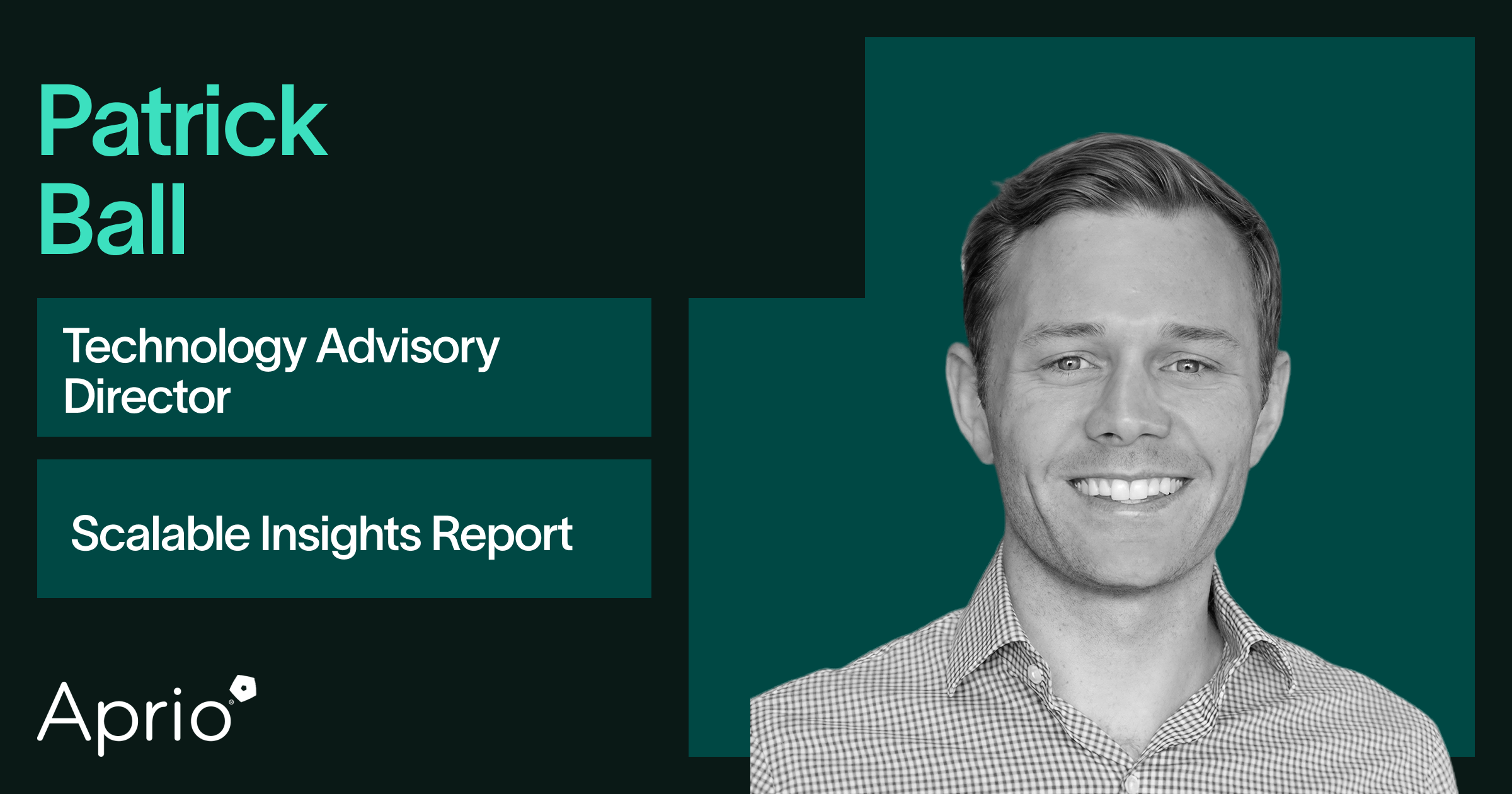Watch Paul Barnes, Managing Director of MAP, explain how their Commercial Health Check report helps digital agencies track the right KPIs and act before problems arise.
Summary
MAP’s Commercial Health Check is a sector-specific performance report built in Fathom. It blends financial and non-financial KPIs to deliver a high-level snapshot of how the business is performing today, and what needs to change for a stronger tomorrow.
The report begins with an executive summary dashboard, combining familiar financial metrics like gross profit margin, cash cover, and the quick ratio with sector-specific KPIs such as compensation to revenue, revenue per person, team utilisation, and pipeline health.
What’s included
- Core financial KPIs: revenue, gross profit margin, operating profit margin
- Custom benchmarks and stretch targets aligned to agency norms
- Cash cover and quick ratio visuals
- Compensation to revenue, revenue per person, and utilisation metrics
- Pipeline tracking and forward-looking performance indicators
- Client concentration and profit per client visuals
- Actual vs forecast data in tables and charts for 12-month visibility
Why it’s effective
Built using Fathom’s templating and observation features, the report combines accounting data and Google Sheets inputs to show financial and non-financial KPIs . Visuals auto-update based on performance against target, creating a low-effort, high-impact reporting cadence that supports monthly or quarterly client meetings.
The report is easy to tailor over time. Firms can start simple and evolve the KPIs as client maturity grows. It encourages conversations that drive action, backed by strategic insights and forward-looking data.
Designed for
Advisory firms working with digital agencies or service-based businesses, especially those focused on delivering value beyond compliance and helping clients build sustainable, profitable companies.
How to create this report in Fathom
Follow these steps to build your own version of Paul Barnes’ Commercial Health Check report in Fathom:
1. Build your KPI set
Use Fathom’s custom KPI functionality to track a blend of financial and non-financial metrics. These KPIs should reflect the strategic priorities of your client’s industry. Common examples include:
- Cash cover (months of expenses)
- Quick ratio
- Compensation to revenue
- Revenue per person
- Team utilisation (% of time spent on client work)
- Pipeline revenue (future expected income)
- Profit per client
- Client concentration (% of total revenue by client)
Pull financial data directly from the accounting system and use Google Sheets to feed in operational KPIs that aren’t captured in the ledger.
2. Create a layout that follows your client’s journey
Set up a new Fathom report template and name it ‘Commercial Health Check’. Structure the report to provide strategic insight while being easy to digest:
- An Executive Summary featuring high-level indicators such as revenue, gross profit margin, operating profit margin, and cash cover. With Fathom observations highlighted using green (strong) and red (needs attention) traffic light indicators.

- A section that explains each KPI in plain language using Fathom’s colour-coded traffic light system. Each KPI is paired with a short description to help clients understand what it means and why it matters, making the data easier to engage with.

- KPI summary table to give a clear, one-glance view of all indicators (useful once clients understand each KPI).

- Client-level charts for deeper insight (eg profit per client, client concentration).

- 12-month timeline view combining actuals to date with forecast data for the remainder of the financial year; typically visualised in line, bar, or pie charts depending on the KPI.

Visual formatting is key. Use a mix of pie charts, column graphs, and colour cues to help clients quickly interpret performance.
3. Automate & evolve
Once the template is built, Fathom’s logic will auto-update the report every period based on new data. You can:
- Set tailored thresholds for red/green or thumbs-up/down visuals.
- Adapt cadence to suit client needs (monthly or quarterly).
- Simplify overtime. Once clients understand the KPIs, remove explanations and streamline views to focus meetings on forward-looking insights.
4. Use in meetings
MAP recommends presenting this report live in-browser. The interactive experience helps clients engage with the data, spot trends, and connect KPIs to business strategy in real time.
Customer Spotlight
Paul Barnes, Managing Director & FCCA, MAP
Paul is the Managing Director of MAP, an award-winning accountancy firm that helps digital and creative agencies build financial confidence and clarity. With over 17 years of experience advising high-growth businesses, Paul has developed a reputation for transforming the finance function into a strategic asset.
Paul is also the co-founder of The Bulletproof Agency Network, a community initiative supporting agency leaders with insight and expertise from finance, marketing, law, and operations.
Under Paul’s leadership, MAP has refined a proven framework known as The Financial Maturity Curve, a structured process developed over 11+ years to evolve financial reporting in line with business growth. This framework underpins the firm's advisory approach, enabling agencies to better understand their numbers and act on them.
Fathom is a core part of MAP’s toolkit, used to produce clear, actionable management accounts, detailed forecasts, and their signature Commercial Health Check. With visual, tailored reporting, Paul and his team help clients understand where they are, where they’re headed, and how to get there with confidence.
“This report helps our clients understand their business performance visually, without needing to be financial experts. It brings confidence to every decision.”
Find out more about MAP’s Financial Maturity Curve framework. Watch Paul’s full Expert Series episode here.